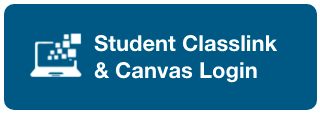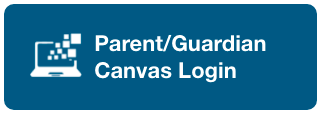Canvas Parent Observer Access
We would highly encourage you, if you have not already, to become a parent observer on your child’s Canvas account. Here is how to become an “observer” on Canvas. This will allow you to access your child’s Canvas site to monitor grades and assignments.
To become a parent observer in Canvas, follow these steps:
1) Have your student get a pairing code for you from their account by following these instructions: https://community.canvaslms.com/t5/Student-Guide/How-do-I-generate-a-pairing-code-for-an-observer-as-a-student/ta-p/418?fbclid=IwAR38--jgjg8HOjOG_i2J9vDy-piZ4jVcYGT0iVWbxNjc1epq8V7Iialb1u8
2) Go to : https://conejousd.instructure.com/login/canvas
3) In the upper right corner click on the login for parents.
4) Enter your name, email, password and the pairing code you get from your student or teacher. (Note: the pairing code can only be used once, so if two parents want to have their own separate accounts a second pairing code must be generated after the first one is used)
Videos showing an overview of Canvas and Canvas app can be found on our CVUSD website: https://www.conejousd.org/Learning-Management-System
To become a parent observer in Canvas, follow these steps:
1) Have your student get a pairing code for you from their account by following these instructions: https://community.canvaslms.com/t5/Student-Guide/How-do-I-generate-a-pairing-code-for-an-observer-as-a-student/ta-p/418?fbclid=IwAR38--jgjg8HOjOG_i2J9vDy-piZ4jVcYGT0iVWbxNjc1epq8V7Iialb1u8
2) Go to : https://conejousd.instructure.com/login/canvas
3) In the upper right corner click on the login for parents.
4) Enter your name, email, password and the pairing code you get from your student or teacher. (Note: the pairing code can only be used once, so if two parents want to have their own separate accounts a second pairing code must be generated after the first one is used)
- If you have more than one child in CVUSD then follow these instructions to add additional students: https://community.canvaslms.com/t5/Observer-Guide/How-do-I-link-a-student-to-my-user-account-as-an-observer/ta-p/539
Videos showing an overview of Canvas and Canvas app can be found on our CVUSD website: https://www.conejousd.org/Learning-Management-System